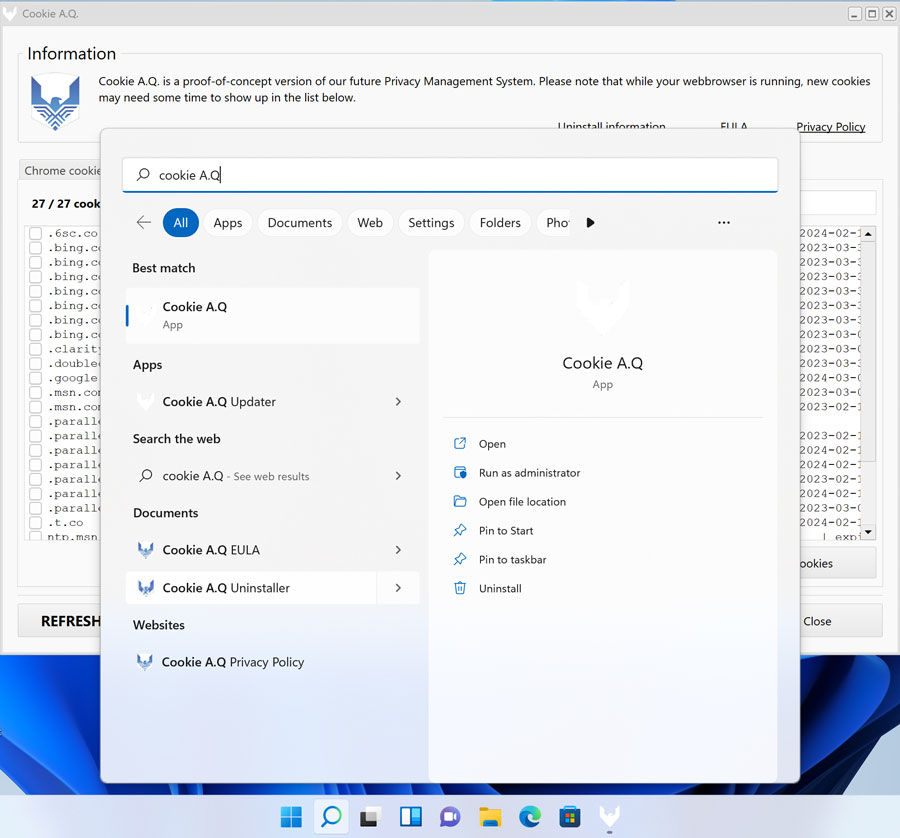How to uninstall Cookie A.Q.?
We will show you step by step how to successfully uninstall Cookie A.Q.
General
- Step 1:Open the Control Panel and look for the "Programs and Features" category.
- Step 2: Now a list of all installed programs opens. Select Cookie A.Q. here.
- Step 3: Now you just need to click the Uninstall button. The uninstallation is finished.
Windows 8 or bellow
Go to "Start", navigate to the search, enter "Cookie A.Q." and click Uninstall